
connect, create and collaborate.

Google Workspace (formerly known as G Suite) helps teams of all sizes connect, create and collaborate. With many deployments under our belts, our consultants are no strangers to Google’s new collaboration tools. Utilizing business best practices and methodologies that we’ve created over the years, our team of Google certified consultants will support you in the process of change management and adoption strategies tailor-made to your business. We understand that every business’ requirements are unique and will adapt to your specific needs.
CHOOSE YOUR PLAN
Google Workspace plans start as low as ₹125 per user per month for Business Starter, ₹672 per user per month for Business Standard, and ₹1260 per user per month for Business Plus.
Business Starter
136.90₹/user/month- Custom and secure business email
- 100 participant video meetings
- 30 GB cloud storage per user
- Security and management controls
- Standard support
- MOST POPULAR
Business Standard
736₹/user/month- Custom and secure business email
- 150 participant video meetings + recording
- 2 TB cloud storage per user
- Security and management controls
- Standard support (paid upgrade to enhanced support)
Business Plus
1,380₹/user/month- Custom and secure business email + eDiscovery, retention
- 500 participant video meetings + recording, attendance track
- 5 TB cloud storage per user
- Enhanced security and management controls,
- including Vault and advanced endpoint management
- Standard support (paid upgrade to enhanced support)
Business Starter, Business Standard and Business Plus plans can be purchased for a maximum of 300 users. There is no minimum or maximum user limit for Enterprise plans. Google Workspace customers may have access to additional features for a limited promotional period. * Offer available to new Google Workspace customers only. This introductory price is only available for the first 20 users added, for 12 months. Standard pricing will apply to all users after 12 months. Customers may cancel at any time. ** Google will provide an initial 5 TB of pooled storage for each user. Customers who want additional storage can request it as needed by contacting our Support Team.
Every plan includes
Gmail
Drive
Meet
Calendar
Chat

Jamboard

Docs
Sheets
Slides
Keep
Sites
Forms
Productive
Work from anywhere on any device (even offline) with tools to help you integrate and customise to meet your team’s unique needs.
Simple
An integrated workspace that’s simple to use, Google Workspace lets you spend less time managing your work.
Smart
Streamline collaboration tools, IT setup and management, and costs with a single productivity solution.
Productivity and collaboration tools for all the ways that we work.
HOW DOES IT WORK?
Google Workspace makes working together a whole lot easier.
Store and share files in the cloud.
Keep all your work in one place with secure access from your computer, phone or tablet.
Quickly invite others to view, download and collaborate on any file – no email attachment needed.
File updates are automatically saved and stored in Drive, so everyone can always have access to the latest version.

Make decisions faster, face to face.
Use shared calendars to see when others are available and schedule meetings with automatic email invitations.
With one click, turn your meeting into a video conference from any camera-enabled computer, phone or tablet.
Share your screen to review your work as a team and make decisions on the spot.


Collaborate in real time.
Easily workon documents, spreadsheets and
slides across your devices, with or without Internet.
Work on a single document with team members or people outside your company. See edits as others type, communicate through built-in chat and ask questions in comments.
Several people can work at the same time, and every change is saved automatically.

Secure your data and devices.
Protect your company’s data with security options like 2-Step Verification and Single Sign-On, and use endpoint management to keep your data safe in the case of a lost device or employee turnover.
Archive email messages and on-the-record chats, and control how long they are retained for.
Easily configure security settings from a centralised administration console, and call or email Google Support for help 24/7.



